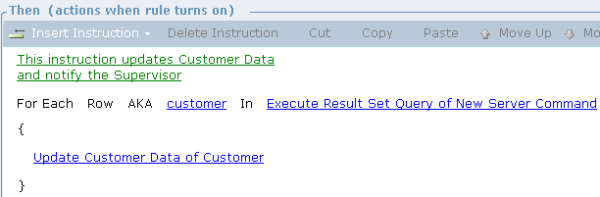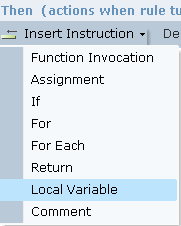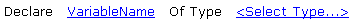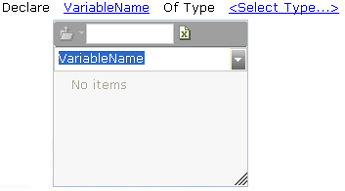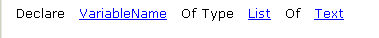Entering Comments
You can add inline comments between instructions in the Action Editor. Such comments serve as remarks regarding the code/instructions presented in the editor, and have no functional implications.
Comments appear in the editor in green, and can contain multiple lines, for example:
Defining a Local Variable
You can declare a local variable that is only used within the scope of the current Action Editor, and then is cleared after its use. Local variables are temporary objects that can be complex or simple.
The local variable can be used when you need to maintain a temporary instance whose scope is the current Action Editor, or a block within an inner block.
If you copy an instruction that contains a declared object/variable to a different scope, Real-Time Designer automatically clears its selection in the Action Editor. For details, refer to Using Editing Options.
To define a local variable:
| 1. | Click Insert Instruction to display the following drop-down menu: |
| 2. | Select Local Variable to display the following action statement. |
| 3. | Select the <VariableName> link to display an Assignment Tool in which you specify the name of the local variable. |
| 4. | Select the <Select Type …> link to display an Assignment Tool in which you specify the variable type for the local variable. The type may be any business entity type or any object used by Real-Time Designer. |
If you specify a variable of type List, then you must also specify the type of items for the list: